June 20th, 2025
Why Data Analysis Needs to Change
By Simon Avila · 5 min read
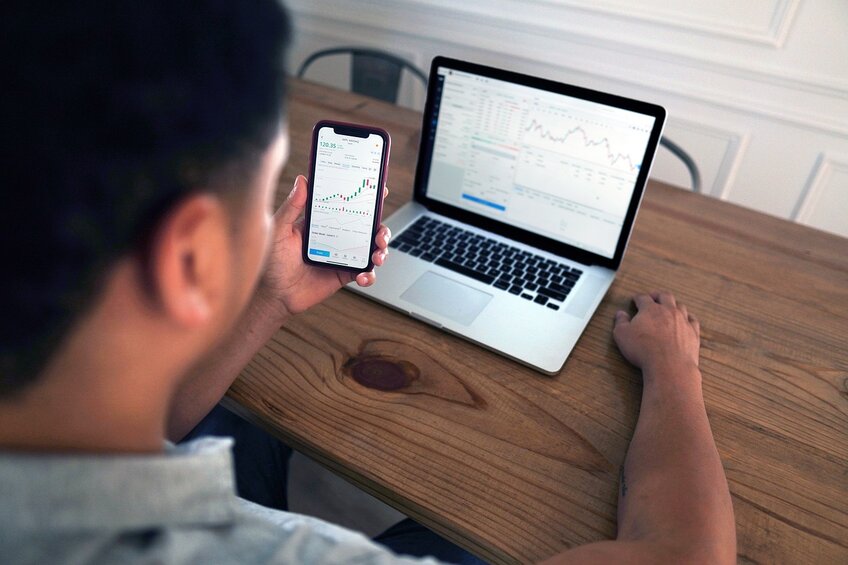
Every day, companies generate more data than ever before. According to a 2024 industry report, the average business now manages data from dozens of sources—customer feedback, sales transactions, supply chain logs, and more[1].
Yet, for many teams, turning this flood of numbers into clear, actionable insights remains a challenge. Manual data entry, cleaning, and analysis can eat up hours, introduce errors, and slow down decision-making.
A recent expert summary puts it plainly: “AI analytics has the power to democratize data, so everyone in an organization can make better decisions, faster”[2]. This shift is not just about speed. It’s about making data analysis accessible to people who don’t have a background in programming or statistics.
The Power of AI Data Analysis
How AI Data Analysis Works
AI-powered data analysis platforms automate the most tedious parts of the analytics process. These systems can:
• Collect and consolidate data from multiple sources in real time [1] [3]
• Clean and prepare datasets by identifying outliers, filling missing values, and normalizing data [1]
• Detect patterns, trends, and anomalies that would be hard to spot manually [1] [4]
• Generate predictive insights to help teams plan for the future [1]
For example, a marketing manager can upload sales and campaign data, ask a question in plain English, and receive a clear chart showing which channels drive the most revenue—all without writing a single line of code.
Key Benefits of AI Data Analysis
• Speed and Scalability: AI tools process large datasets in seconds, not hours [1] [4]
• Accuracy: Automated cleaning and pattern detection reduce human error [1]
• Cost Savings: Less manual work means teams can focus on interpreting results, not wrangling spreadsheets [1]
• Accessibility: Anyone can ask questions and get answers, not just data scientists [2]
“AI data analytics is designed to support, automate, and simplify each stage of the data analysis journey.” [3]
Julius: Data Analysis Without Coding
Julius AI is built for people who need answers from their data—fast. Whether you’re a knowledge worker without a dedicated analyst or a data scientist looking to automate repetitive tasks, Julius makes it possible to analyze, visualize, and manipulate data using plain English.
Julius’s Core Features
• Conversational Interface: Upload your files and ask questions in natural language
• Data Visualization: Instantly generate graphs, charts, and dashboards
• Data Cleaning and Merging: Automate the process of preparing and combining datasets
• Expert-Level Insights: Receive clear, actionable recommendations without coding
Imagine uploading an Excel file, asking “Which product category had the highest growth last quarter?” and seeing a ready-to-share chart in minutes.
Julius Excel Integration
Julius supports direct integration with Excel files, making it easy to bring in data from the world’s most popular spreadsheet tool. This feature is especially useful for teams that already rely on Excel but want more advanced analytics and visualization capabilities.
From Raw Data to Business Intelligence
AI-powered business intelligence tools like Julius help organizations move beyond basic reporting. Instead of just showing what happened, these platforms can explain why it happened and what to do next.
How Julius Stands Out
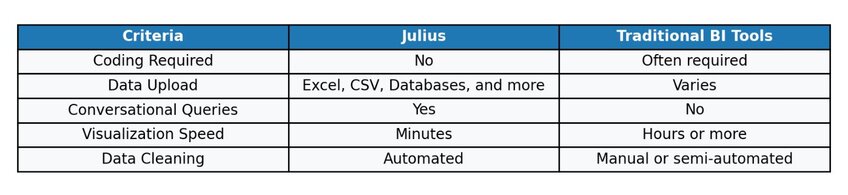
• No code data analysis: Julius removes the technical barrier, so anyone can analyze data
• Conversational analytics platform: Ask questions as you would to a colleague
• Easy data visualization software: Create dashboards and charts without complex setup
Real-World Example
A sales manager uploads quarterly sales data, asks “Show me the top 5 regions by revenue,” and receives a ranked bar chart ready for presentation.
AI Data Visualization: Clarity at a Glance
Best Data Visualization for Business Intelligence
Clear visuals help teams spot trends and outliers quickly. Julius offers a range of visualization options, from simple bar charts to interactive plots. These tools help users:
• Identify key performance indicators (KPIs) at a glance
• Share insights with stakeholders in a format that’s easy to understand
• Track progress over time with dynamic, up-to-date visuals
Julius Dashboard Examples
• Sales performance by region
• Customer churn trends over time
• Marketing channel ROI comparison
"Show me a line chart of monthly website traffic and highlight any significant drops."
Choosing the Right Data Analysis Platform
What to Look For
When evaluating data analysis software, consider:
• Ease of use: Can non-technical users get answers quickly?
• Integration: Does it work with your existing files and tools?
• Visualization: Are the charts and dashboards clear and customizable?
• Automation: How much manual work does it eliminate?
• Pricing: Is there a free trial or flexible enterprise pricing?
Julius Pricing and Free Trial
Julius offers a free trial so you can test its features before committing. For larger teams, enterprise pricing options are available to fit different needs and budgets.
The Future of AI Data Analysis
Industry trends show that AI-powered analytics will continue to grow in importance. As more organizations seek to democratize data and empower every employee to make data-driven decisions, platforms like Julius are leading the way[2].
• AI analytics tools are expected to become standard in business intelligence by 2026 [3].
• The demand for no code data analysis platforms is rising as companies look to reduce costs and improve agility [1].
“AI offers organizations various business applications in data analysis, including data collection, cleansing, pattern detection, and predictive analytics.” [1].
Final Thoughts
AI data analysis platforms are changing how businesses turn numbers into insights.
With tools like Julius, you can upload your data, ask questions in plain English, and get expert-level answers in minutes. This approach saves time, reduces errors, and makes advanced analytics accessible to everyone.
If you want to see how Julius can help your team, try the free trial and experience data analysis made simple.
