November 10th, 2025
Marketing Data Visualization Guide: 8 Tools, Examples, and Tips
By Zach Perkel · 11 min read
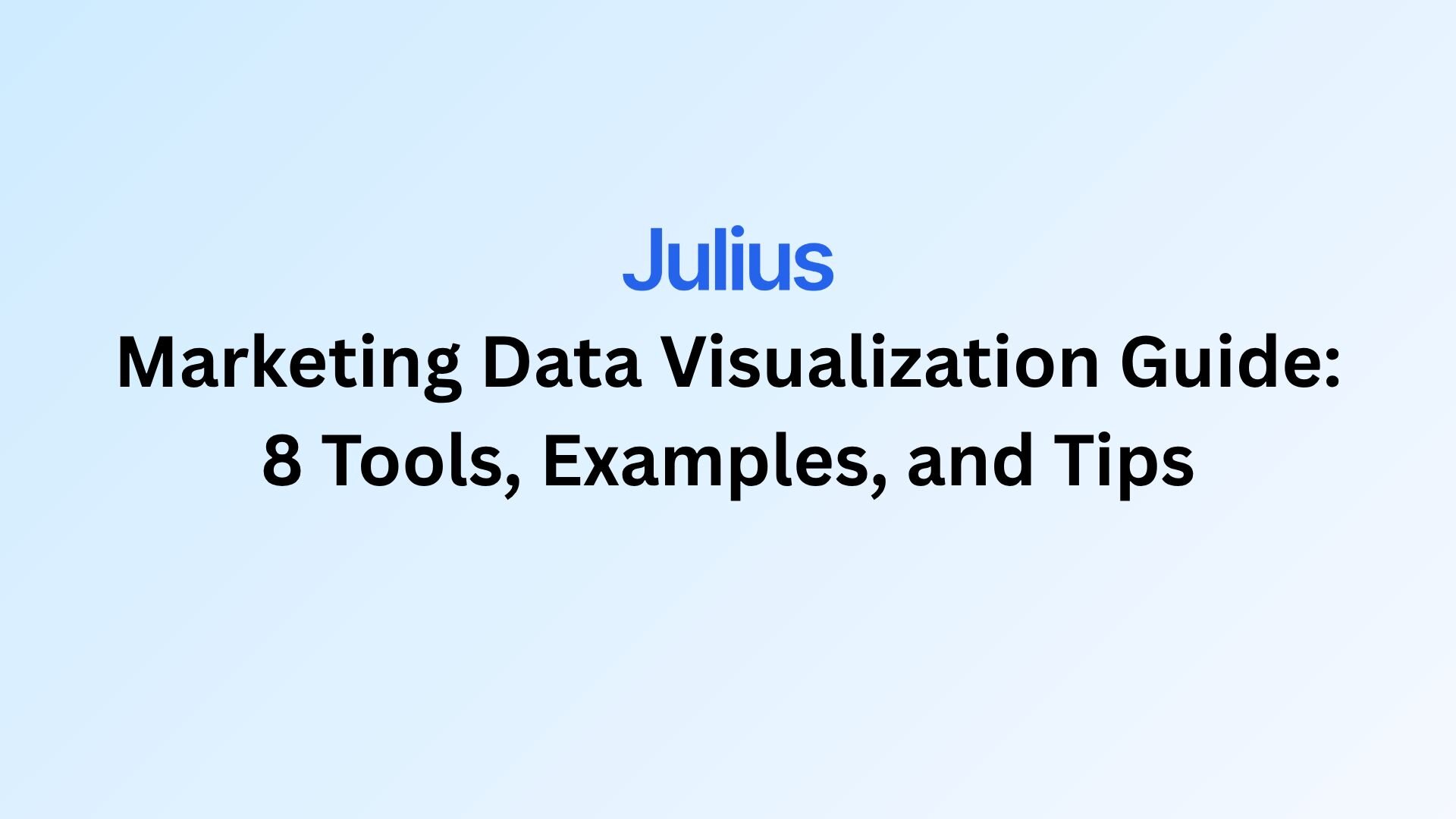
After building dozens of dashboards for marketing teams, I’ve learned what makes marketing data visualization work. This guide covers the tools, examples, and tips to turn data into visuals that drive decisions in 2025.
What is marketing data visualization?
Marketing data visualization is the process of turning marketing metrics into visuals such as charts, graphs, and dashboards to make complex information easy to interpret. It helps teams identify patterns, track performance, and communicate results clearly across campaigns.
By linking metrics like ROI, conversions, and engagement to business outcomes, visualization shows what’s driving results and where performance can improve. Static charts show fixed snapshots of performance, while interactive dashboards let users explore results and uncover trends in real time.
I use marketing data visualization to see where campaigns succeed, where budgets stall, and which metrics deserve attention. It helps me explain results faster and make better calls when adjusting spend or creative strategy.
Static vs interactive marketing data visualization
Understanding the difference between static and interactive visuals helps you choose the right format for each marketing report. Here are the two visualization options:
Static visuals include charts, infographics, and snapshots used in reports or presentations. They capture results at a single point in time, making them useful for summaries or client updates.
Interactive visuals, on the other hand, appear in live dashboards that let you filter by channel, audience, or campaign. They help you explore performance in real time and understand why results change.
I’ve found that interactive dashboards make collaboration easier and decision-making faster. When I can slice data by campaign or audience on the spot, it saves hours of back-and-forth and helps the team spot changes right away.
For example, a static quarterly report might show total conversions, while a live dashboard can reveal which ad set or region drove those results as they happen.
Why marketing data visualization matters
Marketing data visualization matters because it speeds up decision-making and helps teams collaborate faster. When insights are visual, everyone can see results clearly without digging through spreadsheets.
Here’s what effective visualization delivers:
Faster decisions: Teams act quickly when they see clear charts instead of raw tables. Dashboards replace long reports with visuals that highlight what changed.
Shared context: ROI and performance are visible across departments, helping marketing and finance speak the same language.
Early insights: Trend analysis and data mapping reveal how changes in spend, creative quality, and conversions relate over time.
Actionable reporting: With a clear data visualization strategy, teams can spot issues quickly and update campaigns instead of waiting for end-of-month results.
Audience clarity: Customer data visualization shows how users move through each stage of the funnel, making it easier to spot drop-offs or engagement spikes.
Goal alignment: Business data visualization connects campaign metrics to company objectives so leadership and marketing stay focused on the same targets.
Smarter workflows: Marketing data visualization tools such as Julius and Looker Studio integrate with AI analytics tools to connect spend, engagement, and conversion data in one view.
Automation: AI tools for marketing analysis create visual summaries automatically, reducing manual reporting time and freeing teams to focus on strategy.
Types of marketing data visualizations
Different types of data visualization turn marketing campaign results into visuals that everyone can understand. The right format depends on what you want to explain and who you’re presenting to.
Here are the most common formats and where they work best:
Bar and column charts: I use these to compare how different campaigns or channels perform side by side. For example, a bar chart showing click-through rates across Meta, Google, and LinkedIn makes it easy to see which channel delivers the strongest engagement.
Pie and donut charts: These help visualize how ad spend or traffic is distributed. When I need to show budget allocation across regions, a pie chart instantly reveals if one market is getting too much or too little attention.
Line graphs: I rely on line charts to track progress over time. They make it simple to see how lead volume, conversion rates, or cost per click rise and fall throughout a campaign.
Scatter plots: These visuals show relationships between two metrics, like ad spend and engagement rate. When I combine scatter plots with correlation analysis, it’s easier to confirm whether higher spend truly drives better engagement or if other factors are influencing results.
Heatmaps: I use heatmaps to visualize where users click most on a landing page or ad creative. The color gradients reveal attention hotspots that help me decide where to place CTAs or key messages.
Dashboards: Dashboards combine multiple visuals into one connected view, letting me see KPIs across platforms at once. For example, a performance dashboard might show spend, conversions, and ROAS side by side, giving a clear read on campaign health without switching tools.
Each of these plays a role in data visualization in marketing, and their impact often depends on the audience. Executives usually prefer simple summaries that highlight key takeaways, while analysts rely on interactive visuals to explore trends in more depth.
The same applies to marketing analytics visualization. Sometimes a clean dashboard is enough to share results with stakeholders, while deeper visuals help uncover the reasons behind performance shifts.
Use cases and examples of marketing data visualization
Marketing data visualization helps turn scattered campaign data into insights you can act on. Here are a few ways I use it in real campaigns:
Performance reporting: I use visualization to track KPIs across Meta, Google, and LinkedIn in one dashboard. Seeing results side by side makes it easy to compare spend, clicks, and conversions without switching tools.
Attribution modeling: Visuals help me see how conversions flow across channels. A simple funnel chart might show how someone clicks an ad on Meta, searches again on Google, and converts later through email.
Customer journey mapping: I often use flow diagrams to show how users move from awareness to purchase. These visuals reveal where prospects drop off, so I can fix weak points in the funnel.
Campaign optimization: Dashboards help me spot high-cost, low-return ads early. When I see spend rising but conversions staying flat, it’s a clear sign the creative or targeting needs attention.
Stakeholder reporting: Visuals make it easier to present results to leadership. Instead of long spreadsheets, I use clean summaries that highlight ROI and campaign impact at a glance.
In one campaign, I used a live dashboard to catch a sudden dip in conversions midweek. The visualization showed that ad spend had shifted heavily toward a low-performing audience segment. We adjusted targeting the same day and recovered performance before the week ended.
8 Tools for marketing data visualization
Marketers usually choose between three kinds of visualization tools, including general BI platforms, campaign-focused dashboards, and AI-driven systems that analyze data in natural language.
Here are some common tools used in marketing data visualization:
General business intelligence tools
These platforms handle large datasets and enterprise-level reporting. They’re powerful but often require more setup and technical know-how.
Here are some of the top general BI tools:
Tableau: A business intelligence platform used for data exploration and interactive dashboards. It connects to multiple data sources and supports advanced charting, filtering, and drill-down capabilities.
Power BI: Microsoft’s business analytics service that integrates with Excel, Dynamics, and other Microsoft 365 applications. It centralizes company data and supports real-time dashboards across departments.
Looker Studio: Google’s BI platform is available for free for basic reporting, with some advanced features and connectors offered through paid plans. It links to Google Ads, Analytics, Sheets, and other data sources, supporting automated refresh, team sharing, and customizable visual reports.
General BI tools are strong for multi-department reports, though they can feel heavy for marketers who just need fast campaign snapshots.
Marketing-focused tools
These tools simplify performance tracking for ad campaigns, letting teams create reports without coding or database setup.
Here are a few helpful marketing tools:
DashThis: A dashboard platform that connects with major ad and analytics sources. It includes templates and drag-and-drop widgets for quick multi-channel reporting.
Whatagraph: A reporting tool that automates campaign summaries from platforms such as Meta Ads, Google Ads, and HubSpot. It delivers scheduled reports that are formatted for presentation or sharing.
Cometly: A marketing analytics tool focused on ad tracking and attribution. It links ad spend to results across channels and provides visibility into ROI for ecommerce and paid social teams.
Marketing-focused tools are faster to deploy than BI platforms and work well for routine campaign reporting.
AI-driven tools
AI-driven tools have changed how marketers analyze data. The most capable platforms, like Julius, let you ask questions in plain English and generate visuals automatically without the need to build dashboards manually.
Here are some AI-powered data visualization tools:
Julius: We designed Julius to make marketing analysis faster and more intuitive. It connects to data sources like Google Ads, BigQuery, and Sheets, then builds visuals that explain performance in natural language. Teams can ask questions and see clear, interactive visuals that highlight what’s working and what needs attention without spending hours building dashboards.
Akkio: This platform combines AI and visualization to help marketers predict trends and analyze performance data. It’s great for spotting which campaigns are likely to improve ROI or identifying underperforming segments without writing code.
How to create marketing data visualizations that work
The most effective marketing data visualizations begin with a question, not a chart. Every step after that should make your findings easier to see, explain, and act on.
Here’s how to turn your marketing data into visuals that tell a clear story:
1. Start with a question
Product teams use this dashboard to track feature usage, adoption, and customer feedback. It shows which features engage users and where drop-offs occur.
I’ve used dashboards like this to spot when a feature looks successful on paper but isn’t driving deeper engagement. Seeing where users stop interacting helps decide whether to refine the experience or focus development time elsewhere.
2. Gather your marketing data
Pull data from all platforms into one workspace. Connect your ad accounts, analytics tools, and CRM data so every metric comes from the same reliable dataset.
With Julius, you can link Google Ads, BigQuery, or Sheets and ask questions like “show conversions by channel this quarter.” It returns clean, ready-to-use data without exporting or formatting spreadsheets.
3. Check for consistency
Before you visualize anything, confirm that your data aligns. Look for inconsistent naming, duplicates, or mismatched timeframes.
If totals between platforms don’t match, trace the difference before you move ahead.
4. Choose the right type of visual
Each type of chart tells a different story. Pick the one that fits your question:
Line charts show performance trends across time.
Bar charts compare channels, campaigns, or regions.
Funnel charts reveal where users drop off in the path to conversion.
Heatmaps highlight attention zones on websites or creatives.
KPI cards summarize top-level numbers such as conversions or ROI.
5. Build and test your visuals
Keep each chart focused on one point. Avoid stacking multiple metrics that confuse the reader.
Share your visuals with others to test readability. If someone can explain the takeaway in a few seconds, it’s clear enough to keep.
Once your visuals are ready, share them where your team works.
Tips to make engaging marketing data visualizations
Creating visuals that people understand quickly is as important as collecting the data itself. Here are a few lessons I’ve learned from building dashboards and reports:
Start with purpose: Every chart should answer a specific question, like “Which channel drives the most conversions?” or “How has CPC changed over time?” Defining that purpose first keeps the visual focused.
Limit visuals: Too many charts can overwhelm the viewer. I stick to one key metric per visual and group related insights on separate slides or dashboard tabs.
Use consistent color schemes: Matching your visuals to brand colors builds recognition and reduces distraction. I keep green for growth, red for decline, and neutral tones for context.
Label clearly: Each visual should define its metrics, units, and time range. Ambiguous labels like “Performance” or “Engagement” can confuse people who don’t know the data source.
Add context: Short annotations or benchmarks help people interpret what they’re seeing. For example, “Q2 CPC rose 12% from last quarter” gives instant meaning.
Test readability: If a non-marketer can’t explain what the chart shows in a few seconds, it’s too complicated. Simplify fonts, reduce filters, and highlight the core takeaway.
Benefits and limitations of visualizing marketing data
Visualizing marketing data makes insights easier to spot and share, but it also comes with a few challenges depending on how the data is collected and organized.
Here’s what I’ve seen work well and where teams often run into problems:
Benefits
Here’s what makes visualization worth the effort:
Faster analysis: Charts and dashboards let teams see performance shifts instantly, saving time on manual reporting.
Better collaboration: Visuals make it easier for marketing, sales, and leadership to align on goals and results.
Early pattern detection: Trends such as seasonal dips or rising costs stand out faster in visuals than in spreadsheets.
Performance transparency: Teams can compare spend, engagement, and ROI in one place, creating accountability.
Data storytelling: Visualization helps non-technical audiences understand campaign impact by showing direct links between spend and results.
Limitations
Here are the challenges I see most often:
Fragmented data sources: When metrics live in separate tools, visualizations often miss the full picture.
Limited data literacy: Not everyone understands charts or metrics in the same way, which can cause misinterpretation.
Overdesigned dashboards: Visuals that look impressive can distract from accuracy or clarity.
Inconsistent data standards: Different teams use different metric names or time ranges, leading to confusion.
Slow updates: Dashboards lose value when they rely on delayed or manual data syncing.
How Julius simplifies marketing data visualization
Marketing data visualization works best when you can explore performance directly, without exporting spreadsheets or building dashboards from scratch. Julius makes that possible by letting you analyze metrics and create visuals through plain-language questions.
Julius is an AI-powered data analysis tool that connects directly to your marketing data and delivers clear insights, charts, and reports in seconds.
Here’s how Julius can help:
Quick single-metric checks: Ask for an average, spread, or distribution, and Julius shows you the numbers with an easy-to-read chart.
Built-in visualization: Get histograms, box plots, and bar charts on the spot instead of jumping into another tool to build them.
Catch outliers early: Julius highlights values that throw off your results, so decisions rest on clean data.
Recurring summaries: Schedule analyses like weekly revenue or delivery time at the 95th percentile and receive them automatically by email or Slack.
Smarter over time: With each query, Julius gets better at understanding how your connected data is organized. That means it can find the right tables and relationships faster, so the answers you see become quicker and more precise the more you use it.
One-click sharing: Turn a thread of analysis into a PDF report you can pass along without extra formatting.
Direct connections: Link your databases and files so results come from live data, not stale spreadsheets.
Ready to simplify how you explore and visualize marketing data? Try Julius for free today.
Frequently asked questions
What are the best tools for marketing data visualization?
Looker Studio, Tableau, and Julius are the best tools for marketing data visualization because they connect to multiple data sources and create clear visuals for campaign performance. Looker Studio is free and integrates with Google data, while Tableau and Julius offer advanced analysis options.
What types of visuals work best for marketing data?
Bar charts, line graphs, and dashboards work best for marketing data because they show trends, comparisons, and relationships clearly. Choose visuals that answer one question at a time, such as how spend affects conversions or which channel performs best.
How do I make my marketing data visualizations more effective?
To make your visuals more effective, start with a clear goal, use consistent colors, and limit each chart to one key metric. Add short annotations for context and keep layouts simple enough for anyone on your team to understand.
Can AI help with marketing data visualization?
Yes, AI can help by automating chart creation and explaining trends in natural language. AI tools can also connect scattered data sources and surface insights faster than manual analysis.
What are common mistakes in marketing data visualization?
Common mistakes include using too many visuals, mislabeling metrics, and choosing the wrong chart type for the data. Avoid cluttered dashboards and unclear scales to keep your visuals accurate and easy to read.
