Run All from Beginning
Use the Run All button to run the Notebook in its entirety from start to finish.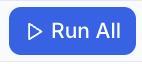
- The Notebook will run from the first cell, and will run all cells that don’t require any human inputs (eg. files, user prompt)
- This is useful to automate and run multiple cells in sequence
Cell Specific Runs
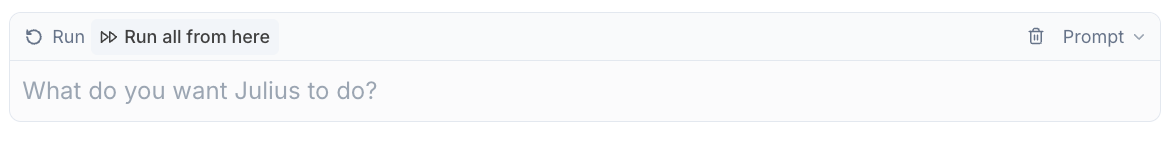
- This is most useful when creating and developing Notebook
-
If you are confident about a certain section of your Notebook, you can skip
running the entire Notebook, and pickup where you are focusing.
Reach out to [email protected] for support or to ask
questions not answered in our documentation.
